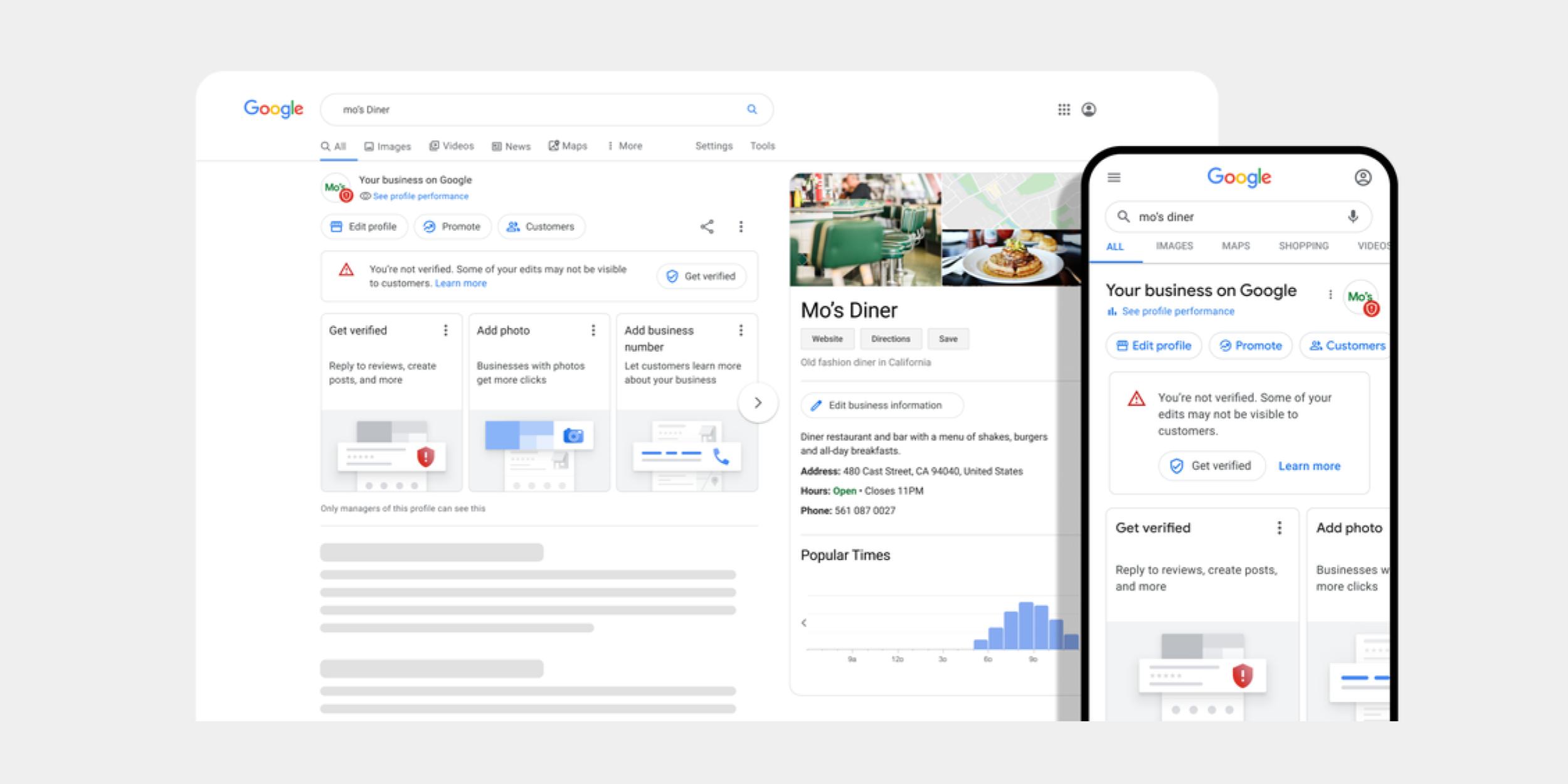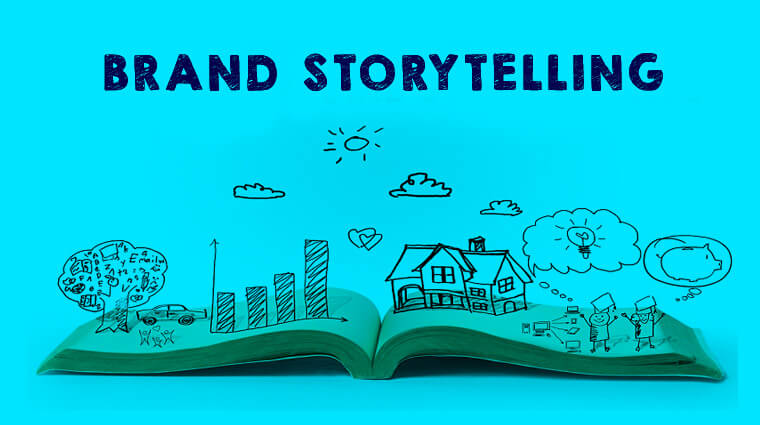Unlocking the potential of Google My Business can be a game-changer for businesses looking to enhance their online presence and attract more customers. In today’s digital age, having a strong online presence is crucial, and Google My Business offers an invaluable platform to promote your business effectively. Whether you run a small local shop or a multinational corporation, harnessing the power of Google My Business can help you reach a wider audience, boost your visibility in search results, and ultimately drive growth for your business.
In this blog post, we will delve into the strategies and techniques you can use to leverage Google My Business to promote your business successfully. From optimizing your business profile to engaging with customers and utilizing advanced features, we will guide you through the steps to maximize the benefits of this powerful tool.
Join us as we explore the vast potential of Google My Business and discover how it can elevate your business promotion efforts to new heights. Get ready to unlock the doors to increased visibility, improved customer engagement, and ultimately, greater success in the digital realm. Let’s dive in and harness the power of Google My Business for your business promotion!
Creating an Optimized Google My Business Profile: Setting the Foundation
Building a solid foundation for your Google My Business profile is the first crucial step towards effective business promotion. Your profile serves as the virtual storefront for your business, providing valuable information to potential customers and influencing their decision-making process. By optimizing your profile, you can ensure that your business stands out from the competition and attracts the right audience. In this section, we will explore the key elements to focus on when creating an optimized Google My Business profile.
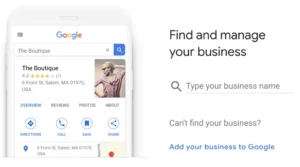
Start by providing accurate and up-to-date information about your business. This includes your business name, address, phone number (commonly known as NAP), website URL, and hours of operation. Ensure that these details are consistent across all online platforms to avoid any confusion.
Craft a compelling and concise description of your business. Highlight your unique selling points, products or services offered, and any other key information that sets you apart. Use keywords relevant to your industry to improve your profile’s visibility in search results.
Visual content plays a crucial role in attracting attention and making a strong impression. Add high-quality images of your business premises, products, or services to your profile. Include a captivating cover photo that represents your brand and showcases what you offer.
Select the most relevant categories that accurately represent your business. This helps Google understand your business and display it for relevant search queries. Be specific and choose categories that align closely with what you offer.
Encourage your customers to leave reviews and ratings on your Google My Business profile. Positive reviews build trust and credibility, while responding to both positive and negative reviews demonstrates your commitment to customer satisfaction.
Frequently asked questions can be addressed in the Q&A section of your profile. Take the initiative to provide informative answers to common queries, or encourage customers to ask questions that you can respond to promptly. This helps potential customers gain more insights into your business.
Remember, an optimized Google My Business profile sets the stage for effective business promotion. By providing accurate information, engaging visuals, and leveraging customer reviews, you can establish a strong presence on the platform. In the next section, we will explore strategies for enhancing your visibility and attracting more customers through Google My Business. Stay tuned!
Showcasing Your Business: Highlighting Your Products, Services, and Unique Selling Points
In the competitive digital landscape, it’s crucial to showcase your business effectively to capture the attention of potential customers. Google My Business provides various features that allow you to highlight your products, services, and unique selling points, giving you a competitive edge. In this section, we will explore strategies to effectively showcase your business on Google My Business.
Product and Service Listings
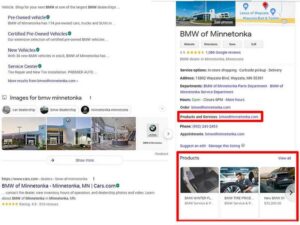
In the competitive digital landscape, it’s crucial to showcase your business effectively to capture the attention of potential customers. Google My Business provides various features that allow you to highlight your products, services, and unique selling points, giving you a competitive edge. In this section, we will explore strategies to effectively showcase your business on Google My Business.
Posts and Updates
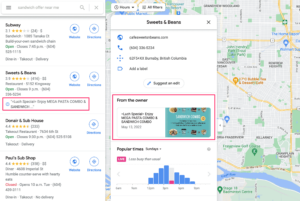
Take advantage of the “Posts” feature to share updates, promotions, events, or new product/service announcements with your audience. Create engaging and informative posts that showcase your offerings and encourage customer engagement. Use visuals, call-to-action buttons, and relevant hashtags to make your posts more enticing.
Virtual Tours
If applicable, consider adding a virtual tour of your business premises using Google Street View technology. This feature allows potential customers to explore your space virtually and get a feel for what you offer. It can significantly enhance their confidence in choosing your business.
Attributes and Amenities
Highlight unique features, amenities, or attributes of your business through the “Attributes” section. Whether it’s free Wi-Fi, wheelchair accessibility, outdoor seating, or other distinguishing factors, make sure to showcase them. This helps customers make informed decisions based on their preferences and needs.
Business Photos
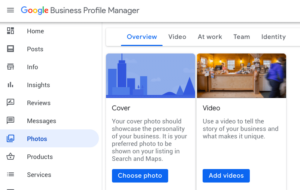
Regularly update your business photos to showcase your offerings, ambiance, or recent projects. High-quality images can significantly impact the impression customers form about your business. Consider adding images that reflect your brand identity and resonate with your target audience.
Appointment Booking
Enable the appointment booking feature if your business offers services that require scheduling. This makes it convenient for customers to book appointments directly from your Google My Business profile, streamlining the process and improving customer experience.
Remember to regularly monitor and update the information and visuals on your Google My Business profile. By effectively showcasing your products, services, and unique selling points, you can capture the attention of potential customers and drive more engagement with your business.
Managing Customer Reviews: Building Trust and Reputation
Customer reviews play a significant role in shaping your business’s reputation and building trust with potential customers. Managing customer reviews on Google My Business is essential for business promotion and maintaining a positive online presence. In this section, we will explore strategies to effectively manage customer reviews and build a strong reputation.
Regularly monitor your Google My Business profile for new reviews. Respond promptly to both positive and negative reviews. Thank customers for their positive feedback and express your appreciation. For negative reviews, address the concerns politely, apologize if necessary, and offer solutions or steps to resolve any issues. Demonstrating that you value customer feedback and are proactive in addressing concerns can greatly enhance your reputation.
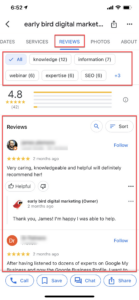
Actively encourage your satisfied customers to leave reviews on your Google My Business profile. You can request reviews through in-person interactions, email newsletters, or by including a review request link on your website or social media platforms. The more positive reviews you have, the more trust and credibility you can build.
Negative reviews can happen, even to the best businesses. The key is to handle them professionally and constructively. Avoid getting defensive or engaging in arguments. Instead, empathize with the customer’s experience, apologize if necessary, and offer a resolution. Taking the conversation offline, through direct messaging or providing contact information, shows your commitment to resolving issues.
Customer reviews provide valuable insights into your business’s strengths and areas for improvement. Pay attention to recurring themes or suggestions in reviews and use them to enhance your products, services, or customer experience. Responding to feedback and implementing changes based on customer input shows that you value their opinions and are dedicated to providing the best possible experience.
Highlight positive customer reviews on your Google My Business profile or on other platforms such as your website or social media channels. Sharing positive feedback not only boosts your reputation but also encourages potential customers to choose your business.
Occasionally, you may encounter fake or inappropriate reviews. If you come across such reviews, flag them to Google for removal. Provide evidence to support your claim, such as showing that the reviewer has never been a customer. Google has guidelines in place to ensure the authenticity and fairness of reviews.
Remember, actively managing customer reviews on Google My Business helps build trust, demonstrates your commitment to customer satisfaction, and enhances your business’s reputation. By responding promptly, encouraging reviews, and learning from feedback, you can strengthen your relationship with customers and attract new ones.
Utilizing Google Posts: Sharing Updates, Offers, and News
Google Posts is a powerful feature within Google My Business that allows you to share updates, offers, and news directly with your audience. By leveraging Google Posts effectively, you can engage with potential customers, promote your business, and drive conversions. In this section, we will explore strategies to utilize Google Posts for business promotion.
Keep your audience informed about the latest news, events, or announcements related to your business. Whether it’s a new product launch, a special event, or a limited-time offer, use Google Posts to share timely updates. This helps create a sense of urgency and encourages potential customers to take action.
Make your Google Posts visually appealing by incorporating high-quality images or videos. Visual content catches the eye and grabs attention, increasing the likelihood of user engagement. Use images that represent your brand and effectively convey the message or offer you are promoting.
Include a clear and compelling call-to-action (CTA) in your Google Posts. Whether it’s “Shop Now,” “Learn More,” “Call Now,” or “Book Appointment,” a strong CTA prompts users to take the desired action. Direct them to a specific landing page on your website or provide contact information to make it easy for users to convert.
Incorporate relevant hashtags in your Google Posts to increase their visibility and discoverability. Hashtags help categorize your posts and make them more likely to appear in search results when users search for specific topics or keywords.
If you’re hosting an event, use Google Posts to provide all the necessary details, such as date, time, location, and any special instructions. Add a compelling description and images to generate excitement and encourage attendance. Consider including a link to an event registration page for seamless registration.
Drive conversions by using Google Posts to showcase exclusive discounts, promotions, or limited-time offers. Clearly state the offer, any required coupon codes, and the expiration date. This encourages users to take immediate action and can help boost sales or bookings.
Leverage Google Posts to align with seasonal campaigns and promotions. Whether it’s holiday-themed offers, seasonal product launches, or special services during specific times of the year, capitalize on the seasonal appeal to attract customers.
Maintain a consistent posting schedule to keep your audience engaged and informed. Regularly share updates, offers, and news through Google Posts to ensure that your business stays top of mind for potential customers.
Remember to track the performance of your Google Posts through the Insights section of your Google My Business dashboard. This allows you to analyze which posts are generating the most engagement and conversions, helping you refine your strategies for future posts.
By effectively utilizing Google Posts, you can share compelling updates, offers, and news directly with your audience, boost engagement, and drive conversions for your business.
Leveraging Google Q&A: Addressing Customer Inquiries and Providing Information
Google Q&A is a valuable feature within Google My Business that allows you to address customer inquiries, provide information, and engage with your audience directly. By leveraging Google Q&A effectively, you can establish yourself as a helpful and knowledgeable business, build trust with potential customers, and improve their overall experience. In this section, we will explore strategies to leverage Google Q&A for business promotion.
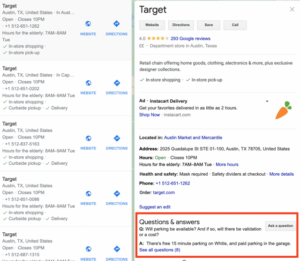
Take the initiative to provide informative and helpful answers to common questions related to your business. Monitor your Google Q&A section regularly to identify frequently asked questions and address them promptly. By being proactive in providing answers, you demonstrate your commitment to customer service and establish yourself as an authority in your industry.
When answering customer inquiries on Google Q&A, ensure that your responses are accurate, clear, and comprehensive. Provide all the necessary information the customer needs, and if appropriate, include relevant links to your website or other resources for further details. The more helpful and detailed your responses, the more likely it is that potential customers will trust your business.
Aim to respond to customer inquiries on Google Q&A in a timely manner. Ideally, provide answers within 24-48 hours, if not sooner. Prompt responses demonstrate your attentiveness and dedication to customer satisfaction. They also show potential customers that you value their inquiries and are readily available to address their needs.
Actively encourage your customers to ask questions on your Google My Business profile. You can do this through various channels, such as in-store signage, email newsletters, or social media platforms. By generating user-generated questions, you create an opportunity to provide valuable information and engage with your audience.
Identify frequently asked questions from your Google Q&A section and consider incorporating them into a dedicated Frequently Asked Questions (FAQ) section on your website or other customer support channels. This provides a centralized resource for customers to find answers to their inquiries and can save you time by directing customers to the FAQ section when similar questions arise.
Regularly monitor your Google Q&A section to ensure that all questions and answers align with your business policies and guidelines. If any inappropriate or spammy content appears, take prompt action to remove or report it. Maintaining a clean and informative Q&A section helps build a positive image for your business.
Remember, by leveraging Google Q&A effectively, you can provide valuable information, address customer inquiries, and enhance the overall customer experience. Engaging with potential customers through Q&A demonstrates your commitment to excellent customer service and positions your business as a trustworthy and reliable choice.
Maximizing Google My Business Photos: Visual Storytelling for Your Business
Visual storytelling is a powerful way to captivate your audience and showcase the essence of your business. Google My Business offers a robust platform for maximizing the impact of your business photos. By utilizing this feature effectively, you can visually engage potential customers, convey your brand identity, and inspire them to choose your business. In this section, we will explore strategies to maximize Google My Business photos for visual storytelling.
Ensure that the photos you upload to your Google My Business profile are high-quality and visually appealing. Consider hiring a professional photographer to capture stunning images that highlight your products, services, premises, or team members. High-quality images convey professionalism and make a lasting impression on viewers.
Use your business photos to reflect the unique personality and values of your brand. Whether it’s a vibrant and energetic atmosphere or a calm and relaxing environment, select images that align with your brand identity. Consistency in visual style helps create a cohesive and memorable impression.
Provide a comprehensive visual representation of your business. Include images that showcase different aspects, such as interior and exterior views, product displays, customer interactions, or behind-the-scenes moments. This allows potential customers to get a well-rounded understanding of what your business offers.
If your business has unique features or amenities, make sure to capture them in your photos. Whether it’s a stunning view, state-of-the-art equipment, or a cozy seating area, showcase these aspects to entice potential customers. Visualize the experiences they can expect when choosing your business.
If your business offers transformational services, such as renovations, makeovers, or repairs, consider showcasing before-and-after photos. This helps potential customers visualize the transformative results your business can deliver and creates a sense of trust and confidence in your expertise.
Include photos of satisfied customers or clients, with their consent, alongside their testimonials. This adds a personal touch and authenticity to your business, showcasing real people who have benefited from your products or services. Potential customers can relate to these experiences and feel more confident in choosing your business.
Incorporate seasonal or holiday-themed images to add a touch of festivity and relevance to your Google My Business profile. Update your photos periodically to align with specific holidays or seasons, demonstrating that your business is current and actively engaged with the community.
Consider creating a virtual tour using Google Street View technology. This immersive experience allows potential customers to explore your business premises virtually. A virtual tour enhances transparency and builds trust by providing an authentic glimpse into your physical space.
Remember to periodically update your Google My Business photos to keep your profile fresh and engaging. Monitor user-generated photos and ensure they align with your brand image. By maximizing the visual storytelling potential of Google My Business photos, you can create a compelling visual narrative that resonates with potential customers and enhances your business promotion efforts.
Take the initiative to provide informative and helpful answers to common questions related to your business. Monitor your Google Q&A section regularly to identify frequently asked questions and address them promptly. By being proactive in providing answers, you demonstrate your commitment to customer service and establish yourself as an authority in your industry.
When answering customer inquiries on Google Q&A, ensure that your responses are accurate, clear, and comprehensive. Provide all the necessary information the customer needs, and if appropriate, include relevant links to your website or other resources for further details. The more helpful and detailed your responses, the more likely it is that potential customers will trust your business.
Aim to respond to customer inquiries on Google Q&A in a timely manner. Ideally, provide answers within 24-48 hours, if not sooner. Prompt responses demonstrate your attentiveness and dedication to customer satisfaction. They also show potential customers that you value their inquiries and are readily available to address their needs.
Actively encourage your customers to ask questions on your Google My Business profile. You can do this through various channels, such as in-store signage, email newsletters, or social media platforms. By generating user-generated questions, you create an opportunity to provide valuable information and engage with your audience.
Identify frequently asked questions from your Google Q&A section and consider incorporating them into a dedicated Frequently Asked Questions (FAQ) section on your website or other customer support channels. This provides a centralized resource for customers to find answers to their inquiries and can save you time by directing customers to the FAQ section when similar questions arise.
Regularly monitor your Google Q&A section to ensure that all questions and answers align with your business policies and guidelines. If any inappropriate or spammy content appears, take prompt action to remove or report it. Maintaining a clean and informative Q&A section helps build a positive image for your business.
Remember, by leveraging Google Q&A effectively, you can provide valuable information, address customer inquiries, and enhance the overall customer experience. Engaging with potential customers through Q&A demonstrates your commitment to excellent customer service and positions your business as a trustworthy and reliable choice.
Utilizing Messaging and Bookings: Streamlining Communication and Appointment Scheduling
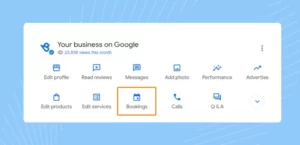
Streamlining communication and appointment scheduling is crucial for providing excellent customer service and maximizing business efficiency. Google My Business offers messaging and booking features that enable direct communication with customers and seamless appointment scheduling. In this section, we will explore strategies to effectively utilize messaging and bookings on Google My Business.
- Enable Messaging: Activate the messaging feature on your Google My Business profile to allow customers to send you direct messages with their inquiries, requests, or feedback. Respond promptly and professionally to customer messages to enhance engagement and build trust. Address their questions, provide information, and offer assistance to ensure a positive customer experience.
- Set Expectations: Clearly communicate your availability and response times in your messaging settings or on your profile. Let customers know when they can expect a response from you, whether it’s within a few hours or within one business day. Setting clear expectations helps manage customer expectations and avoids potential frustrations.
- Use Canned Responses: Save time and maintain consistency in your messaging by utilizing canned responses. Create pre-written responses to common inquiries or requests and use them as templates to respond quickly to frequently asked questions. Customize the canned responses as needed to address the specific needs of each customer.
- Appointment Booking Integration: Integrate your appointment booking system with Google My Business to streamline the scheduling process. This allows customers to book appointments directly from your Google My Business profile, eliminating the need for them to navigate to a separate website or contact you separately. Ensure that your booking system is up-to-date and synchronized with your availability.
- Promote Online Booking: Encourage customers to utilize the online booking feature by highlighting it in your Google My Business profile and mentioning it in your messaging responses. Emphasize the convenience, ease, and flexibility of online booking, as it allows customers to schedule appointments at their convenience without the need for phone calls or back-and-forth communication.
- Confirm and Remind Appointments: Once an appointment is booked, send confirmation messages to customers, including the date, time, and any relevant instructions. Consider sending appointment reminders closer to the scheduled date to minimize no-shows or last-minute cancellations. This helps manage customer expectations and ensures a smooth appointment experience.
- Monitor and Respond to Reviews: Pay attention to customer reviews related to messaging and appointment scheduling. Respond promptly and professionally to both positive and negative reviews. Use these reviews as an opportunity to showcase your commitment to customer service and address any concerns or issues raised by customers.
- Analyze Performance and Feedback: Utilize the insights and analytics provided by Google My Business to monitor the performance of your messaging and appointment booking features. Assess response times, customer satisfaction, and other relevant metrics. Listen to customer feedback and make adjustments to improve the overall experience.
By effectively utilizing messaging and bookings on Google My Business, you can streamline communication, enhance customer service, and simplify the appointment scheduling process. This results in improved customer satisfaction, increased efficiency, and ultimately, business growth.
Monitoring Insights and Analytics: Understanding Performance and Customer Behavior
Monitoring insights and analytics is crucial for understanding the performance of your Google My Business profile and gaining insights into customer behavior. By analyzing these metrics, you can make informed decisions, optimize your business promotion strategies, and improve overall customer engagement. In this section, we will explore strategies to effectively monitor insights and analytics on Google My Business.
Visit your Google My Business dashboard to access the Insights section. Here, you will find valuable data and metrics related to customer interactions, search queries, profile views, and more. Take advantage of this data to gain a deeper understanding of how customers are engaging with your business.
Monitor the number of profile views and actions taken by customers, such as visiting your website, requesting directions, or calling your business directly from the Google My Business profile. This data helps you gauge the level of interest and engagement generated by your profile.
Utilize the “Popular Times” feature in Insights to understand when customers are most likely to visit your business. This information allows you to adjust staffing levels, plan promotions or events during peak times, and optimize your operations to meet customer demand effectively.
Analyze the search queries that are leading customers to your Google My Business profile. This helps you understand the keywords and phrases customers are using to find your business. Utilize this information to optimize your profile content, including business descriptions and posts, to align with customer search intent.
Explore the “Customer Actions” section in Insights to gain insights into the specific actions customers are taking on your profile. This includes requests for directions, phone calls, website visits, and appointment bookings. Understanding which actions are most prevalent can help you prioritize areas of focus and measure the success of your call-to-action strategies.
Pay attention to the number of photo views on your Google My Business profile. This metric provides an indication of the visual appeal and engagement generated by your business photos. Use this information to assess the effectiveness of your visual storytelling and make adjustments as needed.
Compare your performance metrics over time to identify trends, patterns, and areas of improvement. Look for any significant changes in profile views, customer actions, or other metrics that may coincide with specific events, promotions, or changes in your business operations.
Gain insights into the demographics of customers who are engaging with your Google My Business profile. This information includes age ranges, gender distribution, and geographic locations. Use these demographics to refine your target audience and tailor your business promotion strategies accordingly.
Assess the performance metrics of your competitors’ Google My Business profiles when available. This allows you to benchmark your performance, identify areas for improvement, and stay ahead of industry trends.
By regularly monitoring insights and analytics on Google My Business, you can make data-driven decisions to optimize your profile, improve customer engagement, and enhance your overall business promotion efforts. The valuable insights gained from this data will help you better understand your customers, refine your strategies, and achieve long-term success.
Encouraging Customer Engagement: Promoting Interactions and Feedback
Encouraging customer engagement is essential for building a strong online presence and fostering a positive relationship with your audience. Google My Business provides various features that facilitate customer interactions and feedback. By actively promoting these interactions, you can enhance customer engagement, gather valuable feedback, and showcase your commitment to excellent customer service. In this section, we will explore strategies to encourage customer engagement on Google My Business.
Regularly monitor and respond to customer reviews on your Google My Business profile. Whether the reviews are positive or negative, take the time to acknowledge and appreciate the feedback. Responding promptly and professionally demonstrates your commitment to customer satisfaction and encourages further engagement.
Encourage satisfied customers to leave reviews on your Google My Business profile. Request their feedback through personalized emails, social media posts, or even in-person interactions. Make it easy for them by providing a direct link to your profile or guiding them on how to leave a review. Positive reviews not only boost your online reputation but also encourage potential customers to engage with your business.
Actively participate in the Google Q&A section of your profile. Monitor and respond to customer inquiries promptly and thoroughly. Encourage customers to ask questions by highlighting the Q&A feature on your profile and inviting them to seek clarification or additional information. By providing helpful answers, you establish yourself as an authority in your industry and foster customer trust.
Utilize the Google Posts feature to share timely updates, promotions, discounts, or special offers with your audience. Regularly update your Google My Business profile with fresh and relevant content to keep customers engaged and encourage them to interact with your business. This can include announcements of new products or services, upcoming events, or seasonal promotions.
Organize virtual or in-person events and promote them through your Google My Business profile. This can include webinars, workshops, product launches, or community events. By leveraging the Events feature on Google My Business, you can engage with your audience, generate excitement, and encourage participation.
Enable messaging on your Google My Business profile and encourage customers to reach out with their inquiries, requests, or feedback. Respond promptly and professionally to maintain a positive customer experience. Additionally, promote the use of the booking feature to simplify the appointment scheduling process and streamline customer interactions.
Showcase customer success stories, testimonials, or case studies on your Google My Business profile. Highlight how your products or services have made a positive impact on customers’ lives or businesses. Sharing these stories not only encourages engagement but also builds trust and credibility among potential customers.
Integrate your Google My Business profile with your social media accounts. Cross-promote your Google My Business content on social media platforms and encourage your social media followers to engage with your business on Google My Business. This helps expand your reach and encourages a broader audience to interact with your brand.
Remember, customer engagement is a two-way street. Actively participate in conversations, respond to feedback, and genuinely appreciate customer interactions. By encouraging customer engagement on Google My Business, you create a sense of community around your brand and foster long-lasting relationships with your audience. This leads to increased brand loyalty, positive word-of-mouth, and ultimately, business growth.
The campaign gained immense traction on social media platforms like Facebook, Twitter, and Instagram. It was shared by celebrities, athletes, and people from all walks of life, resulting in a viral phenomenon. The Ice Bucket Challenge not only raised awareness about ALS but also generated a significant increase in donations to the ALS Association.
The campaign’s success can be attributed to its simplicity, shareability, and the use of social pressure to participate. It engaged participants and encouraged them to become advocates for the cause, spreading the message far and wide.
Implementing Local SEO Strategies: Boosting Visibility in Local Search Results

Implementing local SEO (Search Engine Optimization) strategies is crucial for boosting your business’s visibility in local search results. Local SEO focuses on optimizing your online presence to target customers in specific geographic areas. By implementing these strategies, you can increase your chances of appearing in the top results when potential customers search for businesses like yours in their local area. In this section, we will explore effective local SEO strategies to boost your visibility in local search results on Google.
Optimize Your Google My Business Profile
Ensure that your Google My Business profile is complete, accurate, and up-to-date. Provide relevant information such as your business name, address, phone number, website URL, business hours, and category. Optimize your business description with relevant keywords and showcase your unique selling points. Add high-quality images and encourage customer reviews.
Keyword Research
Conduct keyword research to identify the most relevant and commonly searched keywords in your local area. Use tools like Google Keyword Planner, SEMrush, or Moz to find keywords that are frequently used by local customers when searching for businesses like yours. Incorporate these keywords naturally into your website content, meta tags, headings, and descriptions.
Localized Content
Create localized content on your website to target specific geographic areas. This can include location-specific landing pages, blog posts about local events or news, or testimonials from satisfied local customers. Incorporate local keywords and phrases in your content to increase its relevance to local search queries.
Online Reviews
Encourage customers to leave reviews on your Google My Business profile and other relevant review platforms. Positive reviews not only enhance your reputation but also signal to search engines that your business is trustworthy and relevant to local customers. Respond to reviews, both positive and negative, to demonstrate your commitment to customer satisfaction.
Local Citations
Build local citations by listing your business on reputable online directories, industry-specific websites, and local business listings. Ensure that your NAP information is consistent across these platforms. Citations help search engines validate the authenticity and relevance of your business in a specific location.
Online Local Directories
Submit your business to popular online local directories such as Yelp, Yellow Pages, TripAdvisor, and Bing Places. These directories often rank well in local search results and can drive additional traffic to your website.
Location Pages
If your business has multiple locations, create dedicated location pages on your website. Each location page should include unique content, such as the address, contact information, business hours, testimonials from local customers, and any location-specific details.
Mobile Optimization
Optimize your website for mobile devices, as mobile searches make up a significant portion of local search queries. Ensure that your website is responsive, loads quickly, and provides a seamless user experience across different mobile devices.
Local Link Building
Build local backlinks by collaborating with other local businesses, sponsoring local events or charities, or participating in community initiatives. Local backlinks from reputable and relevant websites can improve your website’s authority and visibility in local search results.
Implementing these local SEO strategies will help improve your visibility in local search results and attract more local customers to your business. Regularly monitor your website’s performance, track your rankings, and make adjustments to your strategies as needed. By focusing on local optimization, you can maximize your online presence and drive targeted traffic to your business.
Responding to Feedback and Reviews: Managing Online Reputation
Responding to feedback and reviews is a crucial aspect of managing your online reputation effectively. Customer reviews and feedback, whether positive or negative, provide valuable insights into your business and can influence potential customers’ perception of your brand. By responding promptly, professionally, and thoughtfully to reviews, you can demonstrate your commitment to customer satisfaction and maintain a positive online reputation. In this section, we will explore strategies for effectively responding to feedback and reviews on various online platforms.
Regularly monitor reviews on platforms such as Google My Business, Yelp, TripAdvisor, social media, and industry-specific review sites. Set up alerts or notifications to stay informed about new reviews. Timely monitoring ensures that you can respond promptly to both positive and negative feedback.
Respond to positive reviews by expressing your gratitude and appreciation. Personalize your response by addressing the customer by name, acknowledging their specific comments, and highlighting any exceptional experiences they mentioned. This demonstrates your attentiveness to customer feedback and helps build a positive rapport.
When responding to negative reviews, remain calm, professional, and empathetic. Take the time to understand the customer’s concerns and the specifics of their experience. Apologize for any negative experiences they had and assure them that you take their feedback seriously.
Tailor your responses to each review, showing that you have read and understood the customer’s feedback. Avoid generic or template responses. Instead, address specific points they mentioned and offer personalized solutions or apologies, if applicable.
For complex or sensitive issues, it’s often best to take the conversation offline. Provide contact information or ask the customer to reach out to you directly through email or phone to discuss their concerns further. This allows you to address their issues privately and offer a more personalized resolution.
When appropriate, offer solutions or remedies to address the customer’s concerns. This can include refunds, replacements, or the opportunity to speak with a manager or customer service representative to address their issues directly. Demonstrate your commitment to resolving problems and improving the customer experience.
Regardless of the tone or content of the review, maintain a professional and respectful tone in your responses. Avoid getting defensive or engaging in arguments with customers. Responding in a professional manner shows that you value customer feedback and are committed to finding solutions.
Treat feedback, both positive and negative, as an opportunity for growth. Analyze patterns or recurring issues mentioned in reviews and identify areas where you can improve your products, services, or customer experience. Use customer feedback to make positive changes that will benefit your business and future customers.
In your responses, encourage customers to reach out to you directly with any further concerns or questions. Provide them with appropriate contact information or direct them to your customer support channels. This shows your willingness to engage further and resolve any outstanding issues.
Consistently respond to reviews to demonstrate your commitment to customer engagement and satisfaction. Regularly monitor and address new reviews promptly. This helps build trust with potential customers and shows that you are actively involved in managing your online reputation.
Remember, the way you respond to feedback and reviews reflects your brand’s values and commitment to customer service. By addressing feedback and reviews in a professional and thoughtful manner, you can turn negative experiences into positive outcomes, build customer loyalty, and maintain a strong online reputation.
Conclusion: Harnessing the Potential of Google My Business for Business Growth with Kurieta
In conclusion, harnessing the potential of Google My Business can significantly contribute to business growth and success. Google My Business offers a powerful platform for businesses to showcase their products and services, engage with customers, and improve their visibility in local search results. It provides an opportunity to connect with potential customers at the right moment when they are actively searching for businesses like yours. By effectively utilizing Google My Business, businesses can increase their brand exposure, drive website traffic, and ultimately boost sales.
However, it’s important to note that success with Google My Business requires ongoing effort and commitment. Regular monitoring and management of the profile, prompt responses to customer feedback, and continuous optimization are key to maintaining a strong online presence and reaping the benefits of this platform.
With the right strategies and a customer-centric approach, businesses can leverage the potential of Google My Business to promote their brand, engage with their target audience, and drive business growth. Whether you’re a small local coffee shop or a boutique fashion store, Google My Business offers valuable tools and features that can make a significant difference in your online visibility and overall success. Embrace the power of Google My Business and take advantage of its potential to propel your business forward in today’s digital landscape.