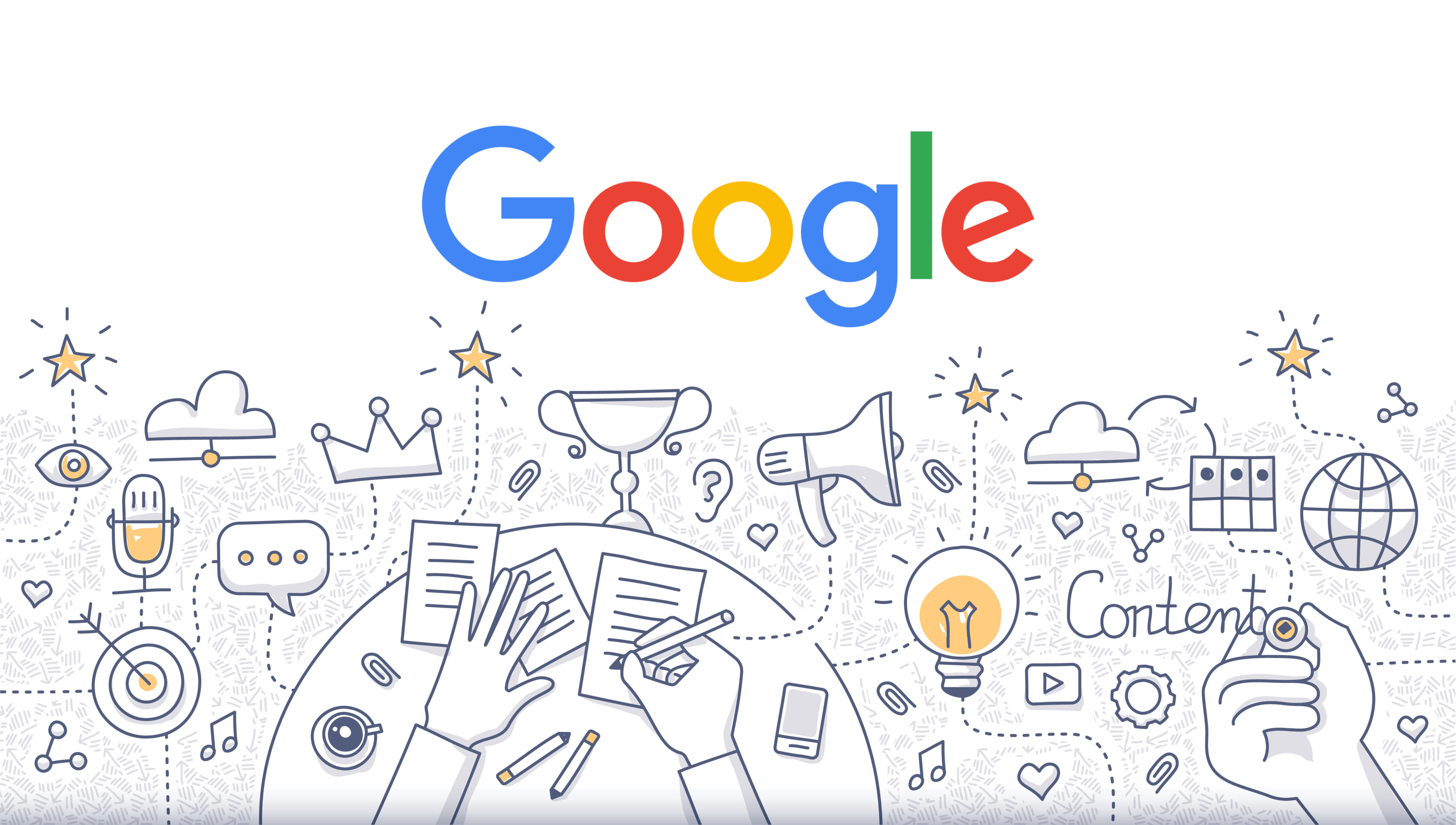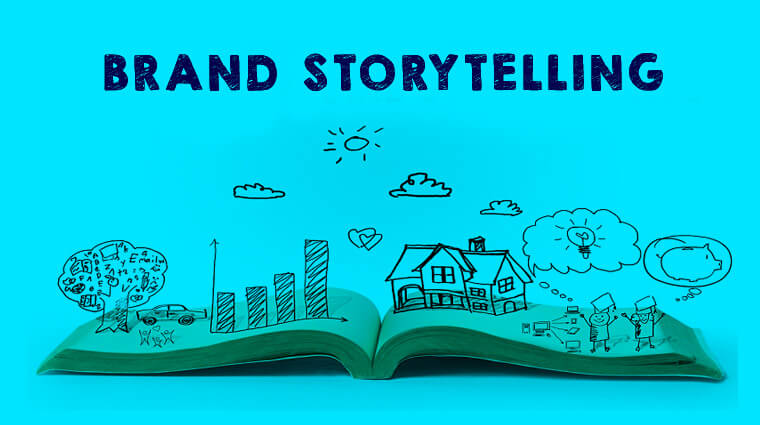In the ever-evolving landscape of the digital world, Google’s algorithms play a pivotal role in determining the fate of websites. For online businesses and content creators, staying on the right side of these algorithms is not just a priority—it’s a survival strategy. However, with Google frequently rolling out updates and changes to its algorithms, maintaining a consistent and favorable position in search engine rankings can be a challenging endeavor.
If you’ve experienced a sudden drop in website traffic or rankings, you’re not alone. Google’s algorithm updates have a way of keeping website owners on their toes. But fear not; in this blog, we’ll provide you with a comprehensive guide to recover your website’s standing in the wake of a Google algorithm update. We’ll explore five crucial strategies and bonus tips that can help you not only weather the storm but also emerge stronger and more resilient. So, fasten your seatbelts, and let’s embark on the journey to reclaim your digital presence and propel it to new heights.
Audit Your Website

When recovering from a Google algorithm update, one of the essential steps you should take is conducting a comprehensive audit of your website. This audit serves as the foundation for understanding what might have gone wrong and how to rectify it. Here’s a detailed breakdown of how to audit your website:
Crawl Your Website:
Start by using a website crawling tool like Screaming Frog, Sitebulb, or Google Search Console to gather data about your website’s structure, pages, and technical issues. This will help you identify problems such as broken links, duplicate content, and missing meta tags.
Review On-Page SEO:
Examine the on-page SEO elements of your website. This includes optimizing title tags, meta descriptions, header tags, and alt text for images. Ensure that keyword usage is natural and not over-optimized.
Content Quality Assessment:
Analyze the quality and relevance of your content. Look for thin, duplicate, or outdated content that could be negatively impacting your rankings. Consider revamping, consolidating, or removing low-quality pages.
Page Speed and Performance:
Evaluate the page load times of your website. Slow-loading pages can lead to higher bounce rates and lower search engine rankings. Use tools like Google PageSpeed Insights or GTmetrix to identify and address performance issues.
Mobile Friendliness:
Check how well your website performs on mobile devices. Google places a significant emphasis on mobile usability. Ensure that your site is responsive and offers a seamless experience on smartphones and tablets.
Technical SEO Audit:
Dive into technical aspects of your website, including XML sitemaps, robots.txt, canonical tags, and schema markup. Ensure that your website follows best practices for technical SEO.
User Experience (UX):
Evaluate the overall user experience on your site. Look at factors like navigation, site structure, and the intuitiveness of the layout. A positive UX can lead to higher user engagement and better rankings.
Security and HTTPS:
Ensure that your website is secure by using HTTPS. Google gives preference to secure websites. Install an SSL certificate if you haven’t already.
Check for Manual Penalties:
Review Google Search Console for any manual penalties that may have been imposed on your site. Address these penalties promptly to recover your rankings.
Monitor Analytics Data:
Analyze your website’s analytics data to identify changes in user behavior, traffic sources, and engagement metrics following the algorithm update. This data can provide valuable insights into the impact of the update on your site.
By conducting a thorough website audit, you’ll be better equipped to identify issues that need attention and develop a strategic plan to recover from the Google algorithm update. This is just the first step in the process, but it lays the groundwork for the subsequent actions you’ll take to restore and improve your website’s search engine visibility
Review Content Quality
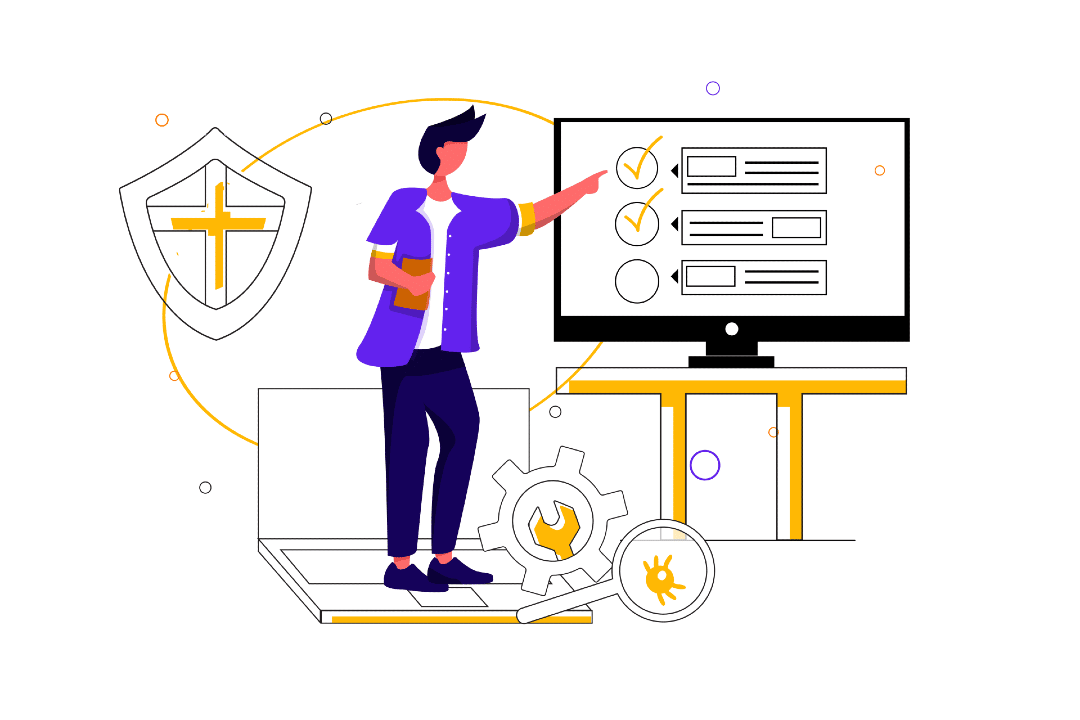
Reviewing the quality of your website’s content is a critical step in recovering from a Google algorithm update. High-quality, relevant content not only improves your chances of ranking well but also keeps your audience engaged. Here’s how to effectively review and improve your content quality:
Identify Low-Quality Content:
Start by identifying content that may be considered low-quality or thin. Look for pages with minimal or outdated information, excessive advertising, keyword stuffing, or content that’s not useful to your audience.
Content Relevance:
Ensure that your content aligns with the interests and needs of your target audience. Review your content strategy to make sure you’re addressing relevant topics and answering common questions within your niche.
Keyword Optimization:
Check for keyword over-optimization. If you’ve excessively used keywords in your content, it can be seen as spammy. Rewrite content to make keyword usage more natural and focus on user intent.
Duplicate Content:
Scrutinize your website for duplicate content issues, both internally and externally. Resolve duplicate content problems to avoid ranking penalties.
Content Structure:
Assess the structure of your articles and pages. Use clear headings, subheadings, and bullet points to make content scannable and easy to read. Well-structured content improves the user experience.
Content Length:
In some cases, longer, in-depth content performs better in search results. Review your articles to see if they could benefit from additional information or a more comprehensive approach.
Remove or Improve Low-Value Pages:
If you find pages with very little content or that are no longer relevant, consider removing them or merging them with related pages to create more informative content.
Improve Visual Content:
If your website includes images, videos, or infographics, ensure they are of high quality and provide value to your audience. Optimize image alt text and descriptions.
Content Updates:
Regularly update your existing content to keep it fresh and accurate. This can also signal to search engines that your content is relevant.
Engagement Metrics:
Monitor engagement metrics such as bounce rate, time on page, and click-through rate. Content that doesn’t hold visitors’ attention may need revisions or removal.
User Feedback:
Pay attention to user feedback, comments, and reviews on your content. Address user concerns and improve your content based on their suggestions.
Quality Guidelines:
Familiarize yourself with Google’s content quality guidelines, such as E-A-T (Expertise, Authoritativeness, Trustworthiness). Ensure your content demonstrates these qualities, especially for topics that require authority, like medical or financial advice.
After reviewing and improving your content quality, remember to keep your content strategy up to date and align it with your audience’s evolving needs and Google’s algorithm requirements. High-quality, valuable content is one of the most significant factors in recovering and maintaining your website’s search engine rankings.
Mobile Optimization
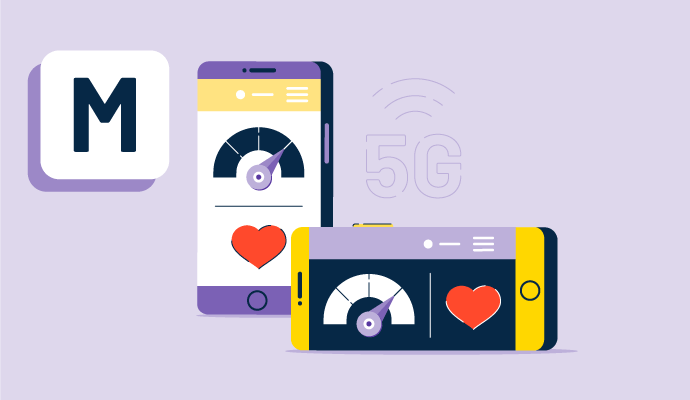
Mobile optimization is a critical aspect of recovering from a Google algorithm update and improving your website’s search engine rankings. With the growing use of mobile devices for internet access, Google places a strong emphasis on delivering a positive mobile experience to users. Here are steps to optimize your website for mobile:
Responsive Design:
Ensure your website has a responsive design that adapts to different screen sizes and resolutions. Responsive design provides a seamless experience on various mobile devices, from smartphones to tablets.
Mobile-Friendly Testing:
Use Google’s Mobile-Friendly Test tool to check if your site meets Google’s mobile-friendliness criteria. This tool will highlight any issues that need attention.
Page Speed:
Mobile users have lower patience for slow-loading pages. Optimize your website for faster load times on mobile devices. Compress images, enable browser caching, and minimize HTTP requests.
Mobile Navigation:
Simplify your website’s navigation for mobile users. Use clear, concise menus and navigation elements that are easy to access and use on small screens.
Readable Fonts and Text Sizes:
Ensure that fonts are legible and text sizes are appropriate for mobile devices. Avoid small fonts that require zooming to read.
Clickable Elements:
Make sure that buttons, links, and interactive elements are easily clickable with touchscreens. Provide adequate spacing between clickable elements to prevent accidental clicks.
Viewport Meta Tag:
Implement a viewport meta tag in your HTML to instruct the browser how to render the page on different screen sizes. This helps in proper scaling and layout on mobile devices.
Mobile SEO Best Practices:
Apply mobile SEO best practices, such as optimizing title tags, meta descriptions, and heading tags for mobile users. Ensure that your mobile content is as valuable and relevant as your desktop content.
Optimize Images and Media:
Compress and optimize images and media files to reduce load times on mobile devices. Use formats that are compatible with mobile browsers.
Minimize Pop-Ups and Interstitials:
Avoid intrusive pop-ups and interstitials that can negatively affect the mobile user experience. Use them sparingly and make them easy to dismiss.
Test on Real Devices:
Test your website on real mobile devices to ensure that it functions as intended. Emulators and testing tools are valuable, but real device testing provides a more accurate evaluation.
Local SEO for Mobile:
If your business has a physical location, optimize for local search on mobile. This includes creating a Google My Business listing and ensuring accurate business information and location data.
Optimizing your website for mobile not only helps you recover from algorithm updates but also enhances the user experience, potentially increasing user engagement and conversion rates. Google’s mobile-first indexing means that your site’s mobile version is the primary source for ranking, so mobile optimization is essential for SEO success.
Backlink Profile Analysis
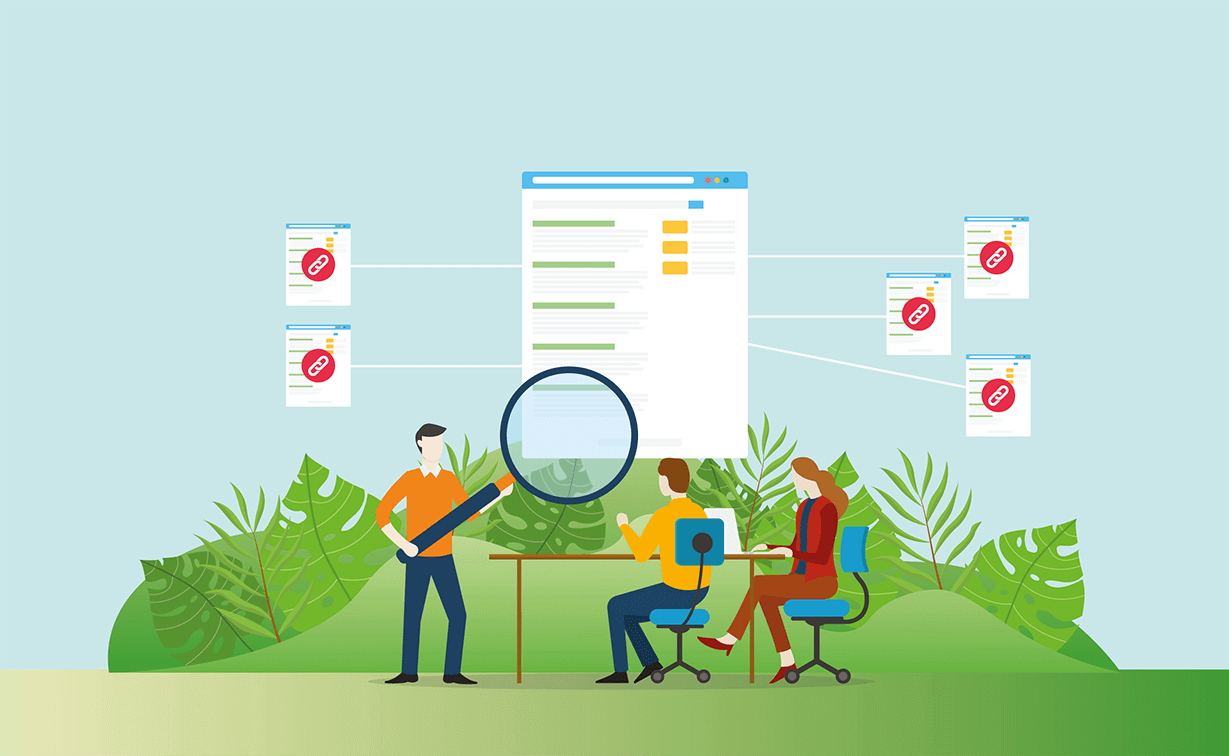
Analyzing and managing your backlink profile is crucial for recovering from a Google algorithm update. Google’s algorithms consider the quality and relevance of backlinks pointing to your site, and a poor backlink profile can lead to penalties or lower rankings. Here’s how to perform a backlink profile analysis:
Collect Backlink Data:
Use tools like Google Search Console, Ahrefs, SEMrush, Moz, or Majestic to collect data on all the backlinks pointing to your website. These tools provide insights into the quantity and quality of your backlinks.
Identify Low-Quality or Toxic Backlinks:
Look for backlinks from spammy, low-quality, or irrelevant websites. These can harm your site’s credibility. Pay attention to link farms, paid links, and websites with a bad reputation.
Anchor Text Analysis:
Examine the anchor text of backlinks. Avoid over-optimized anchor text, which can be seen as manipulative. Ensure that your anchor text is diverse and natural.
Link Diversity:
A diverse backlink profile is beneficial. Assess the variety of domains, IPs, and TLDs linking to your site. A more diverse profile looks natural and trustworthy.
Competitor Analysis:
Study the backlink profiles of your competitors who rank well in your niche. This can give you insights into the types of backlinks that are effective for your industry.
Disavow Low-Quality Backlinks:
Use Google’s Disavow Links tool to request Google to ignore or disassociate specific low-quality or spammy backlinks from your site. Make sure you disavow carefully, as disavowing legitimate links can hurt your rankings.
Manual Outreach:
Reach out to webmasters of websites linking to your site and request the removal of low-quality or toxic backlinks. Polite and respectful outreach can yield positive results.
Reclaim Lost Backlinks:
Identify backlinks that may have been lost over time due to broken pages or server issues. Reach out to the linking sites to request the re-establishment of these lost links.
Content Quality and Linkable Assets:
Create high-quality, link-worthy content that naturally attracts backlinks. Infographics, in-depth guides, original research, and compelling articles are examples of content that tends to earn backlinks.
Monitor and Maintain:
Regularly monitor your backlink profile to identify new backlinks and potential issues. Stay proactive in managing your backlinks to maintain a healthy profile.
Link Building Outreach:
Engage in white-hat link building by reaching out to relevant, authoritative websites in your niche and offering to contribute valuable content or collaborate in a way that earns you natural backlinks.
Review Google Guidelines:
Familiarize yourself with Google’s Webmaster Guidelines and ensure that your backlink practices align with their recommendations to avoid penalties.
Remember that recovering from a poor backlink profile can take time, as Google updates its rankings periodically. Regularly monitoring your backlinks and taking steps to improve the quality and relevance of your link profile is an ongoing process that can help you recover and maintain your website’s search engine rankings.
User Experience (UX) Enhancement

Improving the user experience (UX) of your website is a crucial step in recovering from a Google algorithm update. Google’s algorithms increasingly prioritize user-centric factors, making a positive UX essential for ranking well in search results. Here’s how to enhance the user experience on your website:
Mobile Optimization:
As mentioned earlier, ensure your website is responsive and offers a seamless experience on mobile devices. Test your site on various mobile devices to ensure it displays and functions correctly.
Page Load Speed:
Optimize your website’s loading speed. Use tools like Google PageSpeed Insights or GTmetrix to identify and address speed-related issues. Compress images, enable browser caching, and minimize HTTP requests.
Intuitive Navigation:
Simplify your website’s navigation structure. Use clear menus, logical categories, and a consistent layout to make it easy for users to find what they’re looking for.
Clear Call-to-Actions (CTAs):
Implement clear and compelling CTAs throughout your website. Encourage users to take specific actions, whether it’s signing up, making a purchase, or contacting you.
Readable Typography:
Choose legible fonts and maintain a consistent typography style. Ensure that text sizes and line spacing are comfortable to read, both on desktop and mobile.
Color Schemes and Branding:
Use a consistent color scheme and branding elements to create a cohesive and visually appealing website. The color choices should reflect your brand identity.
Image and Media Optimization:
Optimize images and media to enhance page load times. Ensure images are clear, relevant, and add value to your content. Use proper alt text for accessibility.
Content Structure:
Structure your content with headings, subheadings, bullet points, and lists to make it scannable and easy to read. Use descriptive headings to guide users through the content.
Search Functionality:
Implement an effective on-site search function to help users quickly find specific information on your website.
User-Friendly Forms:
If your website uses forms for sign-ups or inquiries, ensure they are user-friendly. Minimize the number of required fields and provide clear validation messages.
Accessibility Compliance:
Ensure that your website meets accessibility standards, such as WCAG (Web Content Accessibility Guidelines). This ensures that people with disabilities can use your site comfortably.
Interactive and Engaging Elements:
Incorporate interactive elements like sliders, carousels, and engaging multimedia content, but use them judiciously to avoid overwhelming users.
Social Proof and Trust Signals:
Include trust-building elements like customer testimonials, reviews, and trust badges to instill confidence in your visitors.
Error Handling:
Create user-friendly error pages and ensure they provide clear instructions on how to proceed when something goes wrong.
Feedback and Surveys:
Collect user feedback through surveys, comments, or feedback forms to continually improve your website based on user preferences and pain points.
A/B Testing:
Conduct A/B testing to experiment with different designs, layouts, and content to determine which versions perform better in terms of user engagement and conversions.
Improving the user experience on your website is an ongoing process. Regularly gather feedback from users and stay informed about the latest UX trends and best practices to ensure that your website continues to provide a positive and engaging experience for visitors. This not only aids in recovering from algorithm updates but also enhances user satisfaction and retention.
Bonus Tip: Diversify Your Traffic Sources
Diversifying your website’s traffic sources is a smart strategy for reducing your vulnerability to Google algorithm updates and maintaining a stable online presence. Overreliance on a single traffic source, such as organic search traffic from Google, can leave your website vulnerable to fluctuations in search engine rankings. Here are some ways to diversify your traffic sources:
Social Media Marketing:
Establish a strong presence on social media platforms like Facebook, Twitter, Instagram, and LinkedIn. Use these platforms to share your content, engage with your audience, and drive traffic to your website.
Email Marketing:
Build and nurture an email list of subscribers interested in your content or products. Email marketing can be a reliable source of traffic and a way to keep your audience engaged.
Paid Advertising:
Invest in paid advertising through platforms like Google Ads, Facebook Ads, or other ad networks. This allows you to target specific demographics and reach a broader audience.
Content Syndication:
Syndicate your content on third-party platforms, like Medium or industry-specific blogs, to reach a wider audience and drive traffic back to your website.
Guest Blogging:
Contribute guest posts to reputable websites in your niche. Include links back to your site in your author bio or within the content to attract new visitors.
Influencer Marketing:
Collaborate with influencers in your industry to promote your products or content to their followers. Influencers can help you tap into their engaged audience.
Referral Traffic:
Encourage other websites in your niche to link to your content or website. Build mutually beneficial relationships with other website owners to increase referral traffic.
Community Engagement:
Actively participate in online communities, forums, and discussion boards relevant to your niche. Provide valuable insights and share your content when relevant.
Direct Traffic:
Create a memorable and user-friendly domain name that’s easy for users to remember and type directly into their browsers.
Offline Marketing:
If applicable, consider using offline marketing tactics like print advertising, networking events, and business partnerships to drive traffic.
Webinars and Live Events:
Host webinars, live events, or virtual conferences to attract a live audience and promote your website or products.
Content Promotion:
Invest time and resources in promoting your content through content marketing and outreach. Share your content on content discovery platforms, industry newsletters, and other relevant channels.
Multimedia Content:
Diversify your content format to include videos, podcasts, and infographics, which can be promoted on platforms like YouTube and podcast directories.
Local SEO:
If you have a local business, optimize your website for local search and claim your Google My Business listing to attract local customers.
By diversifying your traffic sources, you not only reduce the risk associated with Google algorithm updates but also ensure a steadier flow of visitors to your website. This strategy not only makes your website more resilient but also helps you tap into different audiences and grow your online presence more effectively.